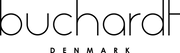FAQ - A500/A700
We are always ready to answer your questions. We are fast at responding, so feel free to email us.
I have connection issues with the bundled HUB?
To troubleshot this, we need to figure out if its a Wi-FI issue, or If its a WiSA issue (wireless connection between the speakers and hub)
Signs for a Wi-FI connection issues :
-
If the streaming pauses on your streaming service, and it “jumps” off the connecting between the hub and your phone/tablet, and you need to reconnect.
-
If the music stops and starts again because it needs to load(buffering).
Signs for WiSA connection issues :
-
Scratching sound
-
Dropouts that can jump from left of right speaker
-
Complete connection dropouts (Wireless LED on the speakers are not illuminated)
Solution :
The WiSA transmission from the Hub can be interfered by other 5GHz sources, if they are placed nearby the Hub. We recommend a minimum distance of 3m from the Hub to any RF(radio frequency) source. RF sources may be Wi-Fi routers, TV's with built in Wi-Fi or other wireless equipment.
-
Try to physically move the hub to isolate where the issue is. Try a few drastically different spots on your room.
-
Be sure that the hub is connected to your 2.4Ghz home network, not the 5Ghz. And be sure that your phone/table is on the same.
The USB channel volume is locked?
To lock and unlock the volume on any channel, press and hold the mute bottom on the remote for 5 sek where you want to lock or unlock volume control.
How long does it take to break them in?
100 hours will get you most of the way there.
Why is this important? Well the A500 & A700 uses very large rubber surrounds on all woofers. The rubber is pretty stiff out of the box and needs “massage” to soften up and thereby be easier to drive to simplify it. This will give a better bass performance and makes the integration to the tweeter better as well. You can expect an pretty dramatic change in sound throughout the hours you put in to them. They would even change in the way they measure, so be sure to re calibrate the room correction after some time if you use it.
What is the best way to break-in my speakers?
Use them! Listen to your music. Enjoy your movies. Catch up on your audio books. Run pink or brown noise through them if that's your thing. The consistent variable will be play time. Keep those woofers moving'.
I need to place them close to a wall, will they work?
You might think that the A500 & A700 needs a lot of space due to the rear facing active woofers, but the back woofers only generates very low frequencies, these are completely omnidirectional, so it basically do not care about what way the woofer is facing.
One of the biggest reasons you always hear that speakers need to be pulled far away from any wall, is due to room acoustics. When a speaker generate bass, and is placed close to a wall boundary, you will get a boost in your lower frequencies which can be devastating to the sound, especially if you also struggle with room modes (bass peaks and dips at frequencies determent by your room size and layout). Room modes is something nearly all struggle with, maybe even without noticing as you just got so used to it. This is true no matter the speaker you have, its just a results of producing lower frequencies in a room.
Here our room correction would help ALOT! Its directly aimed to fix these issues with bass boost and uneven bass from room moods. It can really help you much! Especially if you place your speakers close to a wall, or in a smaller room.
What stands should i use?
There are tons of great options out there. What we find important is the stability, height and weight. Most quality stands can be filled with dry sand, this helps a lot with resonances which is important for the A500. As for height we recommend 22-28 inches (55-70 cm). Tweeter in ear level is must optimal. For nearfied we recommend having ear level between the drivers.