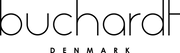SUB10
In stock - Delivery: 1-4 days
Both Black and White are delivered with Black grilles.
For many who follow us, this has been a project we have worked on for over 2 years now. We wanted a subwoofer that would be less intrusive in your typical home but, in typical Buchardt fashion, perform well beyond what users expect from its size. The SUB10 features a very powerful long-stroke 10” woofer that has been designed specifically for this exact enclosure and Hypex amplifier. Getting the woofer just right was the main reason for its long development process. This allows us output capabilities way beyond our competition in the compact subwoofer market.
But there's more! This subwoofer also carries WiSA for wireless use with our active speakers, as well as your standard wired connections for passive systems. It has Bluetooth for app-controlled DSP functions like Room Correction, Manual EQ, variable LLE slider, and more.
The only 16-centimeter / 6.3” slim design is ideal for near-wall placement both on its side, standing up, and even lying on its back if you have special application needs, like placing it under your couch.

Interested in adding the Zen Mic for room correction? You can find it here. (You need Zen for doing room correction on Android)
SUB10
The SUB10 is a very powerful, compact, highly advanced subwoofer packed with features to help it adapt to your room's acoustics and its placement, along with tools to make integration with your speakers easy and fast. Its incredibly shallow design of only 160mm allows for very flexible placement options within your room, as it can be oriented as you wish. The countersunk electronics allow for placement right up against a wall for minimum intrusion into your room, or if you want it on the back under your couch.
The woofer in a subwoofer is the most important part, for sure. So, this is where we spent the majority of the development time on the SUB10. We have very high demands and wanted to build something that was dedicated to this exact purpose in a slim, compact design. The end result is one beefy and extremely powerful 10" woofer that has really impressed us with what is possible to achieve!
Hypex Class-D is one of the most well-known brands within the industry, and for good reasons. Going with Hypex ensures you a very high level of sound quality & stability with improved load-independence, lower distortion and lower output impedance.
Combined with a state-of-the-art power supply, this stage delivers up to 1200W into the woofers voice coil, which is only possible due sophisticated DSP processing assuring all parts are always running at their maximum performance.
A thorough engineered room correction that will surprise you in a very positive way, easy and simple to use, yet fixes what you want, without the typical artifacts we sadly see from most room corrections on the market today. Mainly it’s designed to help you with room modes (bass issues caused by the room), it will adapt the bass response to your room, and the speakers placement in the room.
Room modes
These room modes are 3 dimensional issues, meaning that they will appear differently in the room, depending on where you are located. The figure below shows room modes in one dimension of the room e.g. room width. F1 refers to the 1st order standing wave. F2 is a higher frequency mode in the same direction, and the same for f3 and f4 – this is often referred to as the mode order. In theory there are infinite room modes orders, moving upwards in frequency – we will come back to that below.
Optimal speaker placement and huge bass traps is rarely an option for most, this might just be the biggest upgrade in terms of sound quality improvements you have done, no joke!
The technical explanation is a huge topic you can read here :
It is well known that the environment in which a speaker is used can change the listening experience significantly. Generally, about listening rooms, the dominating parts are room modes and boundary effects. Our optimization can be done in few minutes – and the data is collected continuously, using the built-in microphone of a smart phone. Please allow us to explain more about them.
When music is played in a room, the boundaries of the room will cause sound pressure to be reflected at the boundaries, which is causing a phenomenon often referred to as room modes. These are resonances appearing between walls, ceiling/floor or even in several directions. They will appear at specific frequencies, depending on the room dimension.

Figure 1 - room modes between two walls
As can be seen from figure 1, left side, the f1 has a large area along the walls, where there is high sound pressure level (SPL) and in the middle of the room there is low SPL. For a listener, this particular frequency will appear with a lot of change, when walking from wall to wall in this room.
Another thing to be noted on this basis is, that when the mode order is increased, the deviation in SPL comes close and closer together, making it difficult to distinguish each mode – and only small changes in distance will cause big change in SPL. At this point, the room is entering what is often referred to as the diffuse field of propagation – and the room is no longer dominated by well-defined room modes. It will be one big mixture of standing waves in all directions. Normally this transition happens around 250-300Hz. This transition frequency is often referred to as the Schröder frequency – and is unique for each listening room. It is shown in figure 2 below, how the transition from low modal density happens at Fs and changes into a blur of standing waves – diffusion.

Figure 2 - Fs, Schröder frequency identifies where the transition from modal area to diffusion happen.
Boundary effect
Another room-related problem is the boundary effect. This is what appears when you locate a speaker close to a boundary. From factory – most speakers are tuned to be linear; but this tuning is done in a free-field situation with no boundaries. When a boundary appears behind a speaker, the SPL hitting that boundary will be reflected and thrown back to the listener. This will cause two artefacts: bass-boost and interference


1. Since high frequencies are mainly thrown forward and bass low frequencies are distributed all the way around the loudspeaker, most of the energy from the speaker hitting the rear wall is low frequencies. This means a boundary will cause low frequencies to be reflected and thrown back to the listener, while high frequencies will not. This will cause an overweight of low-frequency content from the speaker as it moves closer to the boundary. More boundaries (corners) will cause this effect even more. This is often referred to as the boundary gain effect (BGE).
2. The other thing that happens, when you move the speaker to a boundary is, that the sound reflected at the boundary will come back to the listener, but now with a latency, compared to the original (non-reflected) signal. This means that at some frequencies they will cancel each other – and at some frequencies they will summarize. The boundary causes some interference which is not easily predicted.
Continuous Soundfield Sampling, CSS
The Buchardt room optimization method takes all the above effects into consideration when performing the calibration. When you walk around with the microphone – covering all positions in the room, we can identify each single room mode – and calculate exactly how to attack it precisely. We can identify the boundary effect caused by the loudspeaker positioning and the interference caused by the boundary. We refer to the method as Continuous Soundfield Sampling (CSS). The benefit of this method is that we have more data available than if you only perform discrete points measurements. With discrete points you have no idea if you are in a minimum or maximum of a room mode – and the risk of making wrong corrections on this basis is high.
Correction only where it makes sense
Since the room acoustics only impacts at frequencies below the Schröder frequency, our compensation will only correct frequencies below that. However, we do capture data all the way up to the high-frequency band. This data is used to align the low-frequency output with the high-frequency output. Since the corrections at low frequencies are quite significant, it can sometimes be difficult to see where the ‘natural’ response of the speaker is – for this we use the high-frequency part for aligning the two bands perfectly with each other.
The correction implementation
The mathematics and analysis tools used to analyze the CSS data is quite heavy. But the CPU of a smartphone (iPhones only as of now) will do the job for us. There is no need for cloud-service computers or home PC for this method. We have spent numerous hours optimizing our programming so that the optimizations can be calculated by a smartphone in only a few seconds!! This is thanks to a lot of creative thinking and some ground-breaking research into how an IIR filter can be calculated and ensured to be stable – and still do a perfect fit for our target room EQ response. Once calculated by the phone CPU, the data can be transferred to any DSP and executed with no addition of system latency.
How to do this?
When the time is up, you will be shown your room’s frequency response to really get an idea of where your room modes are, within the frequency band. The phone will then use its horsepower to compile all the gathered data to calculate the perfect bass filter. It's directly tailored to your room and the speakers’ placement. You can now switch between "corrected" and "uncorrected" to instantly hear the difference. For most, this will be one of those WOW situations! We are so proud of how well this actually works.
To perform the room correction, you need the dedicated Zen microphone or calibrated iPhones, which is the models 6S to 14. Remember that you only need to do this once, which means, that as long as you have a friend or family member that owns an iPhone (6S - 14), you can do this. If you move the speakers, you need to redo the correction. Only iPhones (6S - 14) and Zen microphones are calibrated for the system, not iPads or Android phones! Note: With the Zen, you can use both IOS and Android
Our room correction has been calibrated to each iPhone model since the iPhone 6S to iPhone 14. We have chosen iPhones, because they have very low tolerance regarding their quality control. This means, despite poor quality microphones in the iPhones, we can still trust them to deliver the data we need within a very acceptable tolerance for low frequencies. To bypass the noise from these microphones, we are capturing thousands of measurements doing the one minute the measurement process takes. Yeah, it’s a pretty smart team behind this, right? With the newly released Zen microphone, you do get slightly better resolution of the measurements, especially below 40hz.
To get started, download the Buchardt App from the App store. When you start the room correction via the Buchardt App, you will hear the subwoofer do pink noise, and see a countdown from 60 seconds. Doing this countdown, walk around with the Zen or iPhone and try to capture as much of the rooms air as possible with large circular motions, but not closer than roughly 1 meter (40”) from the subwoofer.
We showcase this in action here :
Low Level Enhancement: Improves the speaker performance at low listening levels to compensate for human non-linear hearing.
You can activate and adjust the intensity of this effect to your liking with a slider in the app settings.
It is well known and documented in research, that the perceived sound balance is dependent on the level at which sound is reproduced. The best example is that with traditional loudspeakers, when listening at quieter levels, there is very little experienced bass and treble reproduction, although at louder level the bass and treble is clearly present. Now this effect is mostly within the bass region and what you can adjust within the subs DSP processor.
The LLE is designed to be only be active when listen to music quietly, but the intensity of this effect can be whatever you desire, depending on the sliders setting. We would recommend matching it to your best ability to the speakers' sensitivity. The LLE effect would gradually be boost more bass, then lower you go in volume. The optimal setting would be that there is no effect from around 70 dB and up.
The end result should give you a sound reproduction that sound full and engaging, even at low volume where you normally would miss out on information in the bass region.
As the SUB10 has built-in DSP, we can provide access to an advanced equalizer via the Buchardt app. Here, you can completely modify the output and frequency response of the subwoofer to your liking, and it’s done right! The equalizing happens in the digital domain before the music goes from data to audible sound, ensuring nothing is lost to poor-quality tone controls or analog equalizers, which most audiophiles hate.
You can see the EQ and Room correction in action here:
The Buchardt app, available on iOS and Android, is a powerful tool with a ton of features such as room correction, advanced manual EQ, LLE slider, and a subwoofer integration tool. Also the room correction is a good feature to control your phase settings and not do as much guess work.
Integrating a subwoofer into your system has always been a pain to get right. Your usual phase setting rarely is enough to get it properly integrated. Besides the standard variable phase and lowpass settings, you also get a distance setting that controls delay, making your life much easier when you want to dial everything in.

Now this is cool and unheard of in the industry! With the flexibility of such powerful DSP, we are in complete control of what we want the subwoofer to do. This means, that we will provide downloadable Mastertunings to change the fundamentals of the sound design to match your needs the best. But what if your needs are different? What if you rarely play loud and just value crazy deep bass response? What if you want something where deep bass is not important, but SPL is? There can be many reasons, and we aim to be able to cover all needs with our Mastertunings selections, which also evolves over time. You find our mastertunings in our Download section
So what does this mean?
The stock Mastertuning the subwoofer come with is good all round tuning, where we aim for really deep bass reproduction combined with the ability to play fairly loud. We think this gives you a very versatile subwoofer that sounds great under most circumstances.
Use it wired with your existing passive setup or with any WiSA transmitter across any WiSA certified speakers, such as our Active speakers!
Pairing it with our active speakers with either the Platin hub or the Primare SC15 MKII, and you can connect up to 14 subwoofers with your main speakers. That might be a bit too crazy though, but you get the idea!
If you have the Platin Hub, SC15 MKII or I150.
These devices we offer all have built-in subwoofer management and room correction. If you own one of them, we recommend that you use the app-based settings from that device, not the Sub10. This keeps things separate, so you don’t accidentally apply settings in two places. The only setting you need to adjust on the subwoofer is the volume, and maybe the phase for fine-tuning.
It’s a good idea to set the distance from you to the subwoofer and speakers in platin hub/SC15/i150 app as well. This is a linear distance, which is not the same as phase adjustment which is frequency depended.
What is phase and how do i use it?
Phase is about adjusting the time domain so that the subwoofer blends perfectly with the main speakers at the desired crossover frequency. If you are out of phase, you will experience cancellation in the selected crossover between the subwoofer and speakers. Room correction is a great tool for checking whether this happens or not. If you see a dip in the response at your crossover point, you need to adjust the phase, then redo room correction and check if the dip is gone.If your system does not have room correction, you can listen to a bass frequency sweep, which is easy to find on YouTube. If you hear the bass notes disappear around the crossover frequencies, you will need to adjust your phase.
Can I use the Sub10 with any amplifier?
The Sub10 can be used with any amplifier that has a Pre-out or Sub-out that can send a signal to the Sub10. The amplifier does not need to have a crossover setting, as this can be controlled on the subwoofer itself.
What if my amplifier does not have Pre-out or Sub-out?
In this case, you can use an SVS SoundPath, which is a device that connects to your amplifier's speaker outputs using speaker wires. This converts the signal to RCA for the subwoofer and works for either one or two subwoofers (for left and right channels). If you want the subwoofers to be wireless, SVS also offers a wireless version of this product.
What is the latency of the sub10?
All DSP based subwoofers / speakers would have latency. The Sub10 have a remarkebly low latency of only 2.4ms. Its so little that it should not be something you take into account when you do distance settings of it
Where do I place the Sub10?
You can place it almost anywhere you want! The Sub10 is designed to fit snugly against a wall or be hidden behind or underneath sofas. As long as it’s powered, the wireless connection will handle the signal sent from a WiSA transmitter if you're using it with our active line of products.
Do I need any other Buchardt Audio products to use the Room Correction?
No, Room Correction is a stand-alone feature on the Sub10. You connect directly to the subwoofer via the Buchardt app and can perform Room Correction from there, along with accessing all the other app features.
I would like to change the color of the grill, is that possible?
Yes, please email us about this request, and we should be able to accommodate it.
What frequency should I set the crossover to?
That depends a lot on the speakers you are using with the Sub10.
If your amplifier doesn't have a crossover selection, you'll need to determine your speakers' natural roll-off frequency and set the Sub10 to take over when the speakers begin to roll off.
If your amplifier has a crossover selection, 50-80Hz is usually a good starting point, but feel free to experiment and listen for the best result.
Our recommendation for our speakers :
P300/S400/E50 : 40-80hz
A10/A500 : 40-80hz
A700 : 30-60hz
In general, the higher you set the crossover frequency, the more of the heavy load you take off the main speakers (assuming you set a high-pass filter on them). This reduces the distortion they generate at higher volumes, as they no longer need to produce the demanding bass frequencies. Lower crossovers typically make it easier to blend the subwoofer more seamlessly with the main speakers. For users who often play at high volumes, aim for a higher crossover point.
Can I use the Sub10 to set a crossover frequency for my passive speakers?
If you're using a pre-amp and power amplifier combination, then yes. You would connect the output from the pre-amp to the Sub10 and run the "Satellite Out" into the power amplifier. This setup would also allow all the DSP-based features of the sub10, such as distance, EQ, LLE, and Room Correction to be applied on your main speakers. Genius!
Does a purchase of the Sub10 give me access to the Buchardt Family discounts?
Yes! If you have purchased the Sub10, you are eligible to select the “Buchardt Family” prices on the products where these are available.
Im using XLR input, but I have a humming noise?
In this case, you need to ensure that the Sub10 is grounded. The provided power cable has a Schuko ground, but if your power outlet does not support this, you will need a different power cable.
Where can I find more information?
In the download section of our homepage, you can find the Sub10 manual which contains a lot information.
You are also always welcome to email us, should you still have any questions.
| TECHNICAL SPECIFICATIONS | - |
|---|---|
| Amplifier | Hypex 400 Watt RMS / 1200 Watt peak Class-D |
| DSP settings | App controlled settings for Room correction and more |
| Woofer | 10" Custom long stroke woofer. |
| Analog inputs | 2 x XLR & RCA |
| Satellite outputs | 2 x XLR & RCA |
| Digital inputs | WiSA 24 bit / 96khz. Can be paired across brands on Dolby and DTS |
| Variable Phase and Level | Yes, including variable distance setting for delay via app |
| Variable High/Low Pass Filters | 40-150hz or Flat to 1000hz 24dB slopes |
| Frequency response | 16-1000hz (depending on Mastertuning) |
| Cabinet | 19mm / 0.74" MDF with reinforced woofer mounting |
| Measurements (h x w x d) | 490 x 330 x 160 mm |
| Input voltage | 100-240 Volts AC auto adjusting (EU, US, UK power cords incl.) |
| Weight | 14 kg |
| Warranty | 5 years on woofer and cabinet 2 years on amp module |
| Accessories | Black Front grille, 8 x feet, angeled powercord, angeled RCA adaptors |
| Max output capabilities | 20hz - 94dB 40hz - 100dB 100hz - 107dB (2pi) |