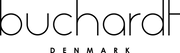A thorough engineered room correction that will surprise you in a very positive way, easy and simple to use, yet fixes what you want, without the typical artifacts we sadly see from most room corrections on the market today. Mainly it’s designed to help you with room modes (bass issues caused by the room), it will adapt the bass response to your room, and the speakers placement in the room.
Optimal speaker placement and huge bass traps is rarely an option for most, this might just be the biggest upgrade in terms of sound quality improvements you have done, no joke!
The technical explanation is a huge topic you can read here :
It is well known that the environment in which a speaker is used can change the listening experience significantly. Generally, about listening rooms, the dominating parts are room modes and boundary effects. Our optimization can be done in few minutes – and the data is collected continuously, using the built-in microphone of a smart phone. Please allow us to explain more about them.
Room modes
When music is played in a room, the boundaries of the room will cause sound pressure to be reflected at the boundaries, which is causing a phenomenon often referred to as room modes. These are resonances appearing between walls, ceiling/floor or even in several directions. They will appear at specific frequencies, depending on the room dimension.
These room modes are 3 dimensional issues, meaning that they will appear differently in the room, depending on where you are located. The figure below shows room modes in one dimension of the room e.g. room width. F1 refers to the 1st order standing wave. F2 is a higher frequency mode in the same direction, and the same for f3 and f4 – this is often referred to as the mode order. In theory there are infinite room modes orders, moving upwards in frequency – we will come back to that below.

Figure 1 - room modes between two walls
As can be seen from figure 1, left side, the f1 has a large area along the walls, where there is high sound pressure level (SPL) and in the middle of the room there is low SPL. For a listener, this particular frequency will appear with a lot of change, when walking from wall to wall in this room.
Another thing to be noted on this basis is, that when the mode order is increased, the deviation in SPL comes close and closer together, making it difficult to distinguish each mode – and only small changes in distance will cause big change in SPL. At this point, the room is entering what is often referred to as the diffuse field of propagation – and the room is no longer dominated by well-defined room modes. It will be one big mixture of standing waves in all directions. Normally this transition happens around 250-300Hz. This transition frequency is often referred to as the Schröder frequency – and is unique for each listening room. It is shown in figure 2 below, how the transition from low modal density happens at Fs and changes into a blur of standing waves – diffusion.

Figure 2 - Fs, Schröder frequency identifies where the transition from modal area to diffusion happen.
Boundary effect
Another room-related problem is the boundary effect. This is what appears when you locate a speaker close to a boundary. From factory – most speakers are tuned to be linear; but this tuning is done in a free-field situation with no boundaries. When a boundary appears behind a speaker, the SPL hitting that boundary will be reflected and thrown back to the listener. This will cause two artefacts: bass-boost and interference


1. Since high frequencies are mainly thrown forward and bass low frequencies are distributed all the way around the loudspeaker, most of the energy from the speaker hitting the rear wall is low frequencies. This means a boundary will cause low frequencies to be reflected and thrown back to the listener, while high frequencies will not. This will cause an overweight of low-frequency content from the speaker as it moves closer to the boundary. More boundaries (corners) will cause this effect even more. This is often referred to as the boundary gain effect (BGE).
2. The other thing that happens, when you move the speaker to a boundary is, that the sound reflected at the boundary will come back to the listener, but now with a latency, compared to the original (non-reflected) signal. This means that at some frequencies they will cancel each other – and at some frequencies they will summarize. The boundary causes some interference which is not easily predicted.
Continuous Soundfield Sampling, CSS
The Buchardt room optimization method takes all the above effects into consideration when performing the calibration. When you walk around with the microphone – covering all positions in the room, we can identify each single room mode – and calculate exactly how to attack it precisely. We can identify the boundary effect caused by the loudspeaker positioning and the interference caused by the boundary. We refer to the method as Continuous Soundfield Sampling (CSS). The benefit of this method is that we have more data available than if you only perform discrete points measurements. With discrete points you have no idea if you are in a minimum or maximum of a room mode – and the risk of making wrong corrections on this basis is high.
Correction only where it makes sense
Since the room acoustics only impacts at frequencies below the Schröder frequency, our compensation will only correct frequencies below that. However, we do capture data all the way up to the high-frequency band. This data is used to align the low-frequency output with the high-frequency output. Since the corrections at low frequencies are quite significant, it can sometimes be difficult to see where the ‘natural’ response of the speaker is – for this we use the high-frequency part for aligning the two bands perfectly with each other.
The correction implementation
The mathematics and analysis tools used to analyze the CSS data is quite heavy. But the CPU of a smartphone (iPhones only as of now) will do the job for us. There is no need for cloud-service computers or home PC for this method. We have spent numerous hours optimizing our programming so that the optimizations can be calculated by a smartphone in only a few seconds!! This is thanks to a lot of creative thinking and some ground-breaking research into how an IIR filter can be calculated and ensured to be stable – and still do a perfect fit for our target room EQ response. Once calculated by the phone CPU, the data can be transferred to any DSP and executed with no addition of system latency.
How to do this?
We require that you have access to an Apple iPhone 6S or newer or the dedicated Zen mic (sold separately). Remember that you only need to do this once, which means, that as long as you have a friend or family member that owns an iPhone, you can do this. If you move the speakers, you need to redo the correction. Only iPhones are calibrated for the system, not iPads!
Room correction has been calibrated to each iPhone model since the iPhone 6S. We have chosen iPhones, because they have very low tolerance regarding their quality control. This means, despite poor quality microphones in the iPhones, we can still trust them to deliver the data we need within a very acceptable tolerance for low frequencies. To bypass the noise from these microphones, we are capturing thousands of measurements doing the one minute the measurement process takes. Yeah, it’s a pretty smart team behind this, right?
When you start the room correction via the Prisma App, you will hear the speakers do pink noise, and see a countdown from 60 seconds. Doing this countdown, walk around with the iPhone and try to capture as much of the rooms air as possible with large circular motions, but not closer than roughly 1 meter (40”) from the speakers.
When the time is up, you will be shown your room’s frequency response to really get an idea of where your room modes are, within the frequency band. The phone will then use its horsepower to compile all the gathered data to calculate the perfect bass filter. It's directly tailored to your room and the speakers’ placement. You can now switch between "corrected" and "uncorrected" to instantly hear the difference. For most, this will be one of those WOW situations!
We showcase this in action here :